
Stock Taking
Tally Products
Tally Products
Useful Links
Ask for a service
Stock Taking
Enhanced physical stock taking
New, user-friendly stock taking in Shoper 9 increases efficiency so managers can quickly find the information they are looking for, and export it in the format they need. Now get to know why a Rejection showed up in Least Saleable Quantity or even set the set the stock taking period along with a reason. Or, Print directly from the Report without having to copy and paste the data into another document.
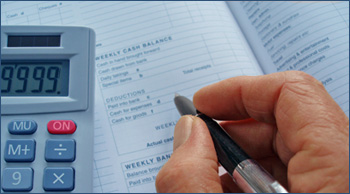
Simplified processes include:
- The History and Progress Summary forms can be exported to Excel or printed; the code and description of the attributes can also be selected
- By default, you can select all the classification as the Recording Scope while recording the stocks
- The stock numbers and the difference in stock can now be viewed in the option, Discrepancy Update. The discrepancy details will contain Negative Stocks and Non-Recorded stocks along with the Difference Stock
- On importing the stock details, stock quantities which are not as per the Least Saleable Quantity (LSQ) settings can be viewed in a log file







